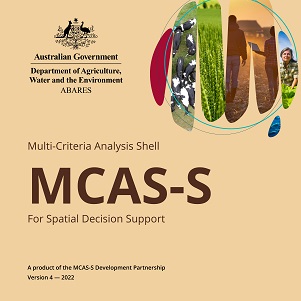The Multi-Criteria Analysis Shell for Spatial Decision Support (MCAS-S) is a powerful tool to view and assess mapped information and explore trade-offs assisting in collaborative decision-making with stakeholders. MCAS-S is a free desktop software supported by a sample project, and the MCAS-S user guide (also available as a separate document suitable for printing).
1. Download (latest update March 2022)
- 64 Bit MCAS-S Version 4 installer ZIP MSI [9 MB]
- MCAS-S Version 4 user guide PDF [7 MB] or MCAS-S Version 4 user guide word [ 14 MB]
- For more information about MCAS-S version 4 see the MCAS-S version 4 publication page.
System Requirements
- 64 Bit operating system (if you require older 32 bit software please contact the MCAS-S team)
- Windows 10 (or later)
- 8 GB of RAM
- 500 MB of disk space for program
- 1 GB for data layers
2. Remove old versions
MCAS-S should be able to run version 4 with older versions such as 3.2 already installed. However you can only have one instance of MCAS-S 4. If you are having trouble running the installer, try completely removing MCAS-S from your machine.
To remove MCAS-S: go to Control Panel, Programs and features, find Multi-Criteria Analysis Shell, right click: Uninstall. Ensure that the software folder is removed from Program Files (x86) and that the icon is removed from the desktop.
3. Run the installer
Double-click the MCAS.msi installer and follow the installation instructions. Install the software on a local hard drive. The default location is C:\Program Files\ABARES\Multi-Criteria Analysis Shell vX. If this doesn't work see step 2 above.
4. Get MCAS-S ready data
To start using MCAS-S you need a project saved alongside MCAS-S ready data. If you don’t have your own data get started with some of ours.
- Download the sample project and data 'Where to live in Australia' [zip 190 MB]. You can follow the steps in the user guide using this project. Save the sample project in your workspace - just make sure you take the whole folder as the data and project need to stay together.
- Download the Quick Start Guide project 'Aquatic Pest Invasion'.
- Choose from ready to use Australian national map layers including climate, soil, vegetation, social and economic information.
- Make a project with your own data by following the user guide.
5. Open MCAS-S and get started
To open an MCAS-S project EITHER:
- Double click the MCAS-S desktop icon; file open, OR,
- Navigate to an MCAS-S project using file explorer and then open.